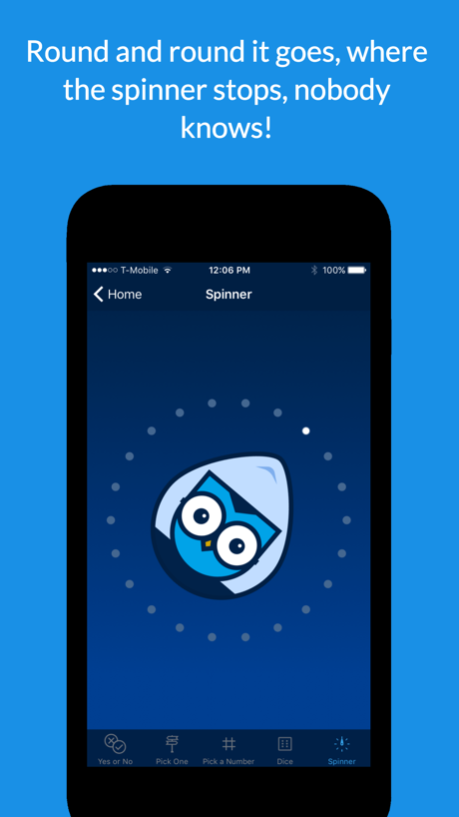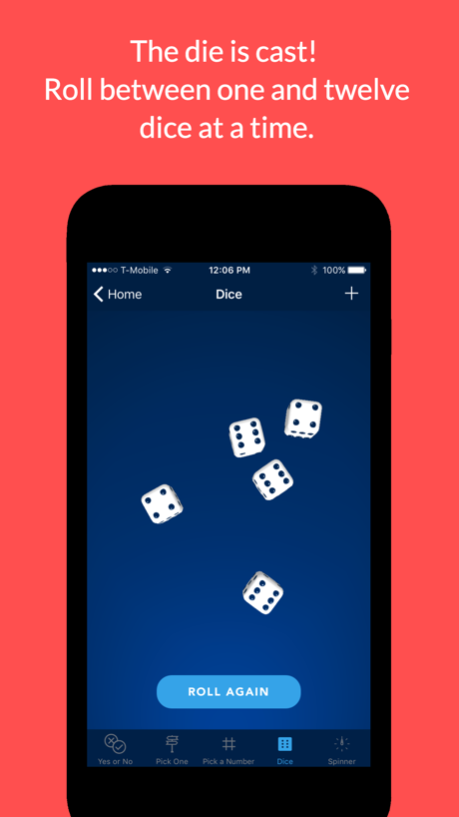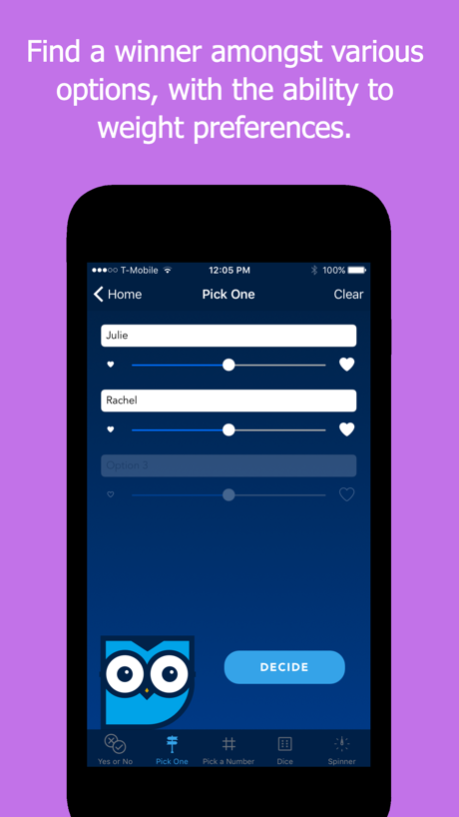Owl Decide 1.3
Continue to app
Free Version
Publisher Description
MAKING DECISIONS IS A HOOT WITH OWL DECIDE!
Whether it’s picking a place for lunch, deciding who has to do a chore, or deciding which artisanal lettuce you want on your hipster sandwich, some decisions just aren’t easy. Owl Decide is here to help, featuring Moberto the Owl and his arsenal of features that help you and your friends choose between options in fair and fun ways:
=== Yes or No ===
Some answers are best left to fate. When you just need a yes or no answer, Owl Decide can give you guidance with its “Yes or No” feature. It’s like everyone’s favorite black-pool-ball-fortune-teller, but without the uncertainty. (You’ll never have to “ask again later”!)
=== Pick One ===
It can be hard to choose amongst multiple options. The “Pick One” feature lets you input all your options, and then have Moberto choose one at random. Favor one option slightly more than another? Not a problem. You can weight choices to your heart’s content before getting a decision. Perfect for picking an ice cream flavor.
=== Pick a Number ===
Whether you need a number between 1-10, or 6-135, Moberto’s got you covered. The “Pick a Number” feature allows you to quickly generate a random number between any interval. (And unlike the number of fingers behind your friend’s back, this number generator is guaranteed to be random!)
=== Dice ===
Dice have been used for thousands of years. But for just as long, people have forgotten them, accidentally eaten them, or had them roll under a couch. Owl Decide’s “Dice” feature lets you quickly and easily roll multiple (up to a dozen) dice at once on your iPhone or iPad. Never be without dice again!
=== Spinner ===
Around and around Moberto spins; where he lands, you’ll soon know. Owl Decide’s “Spinner” feature lets you quickly hone in on a random person or item in a circle. Moberto will slowly come to a stop, pointing toward one of the 22 points in a circle. (We do not condone the use of this feature for Spin the Bottle.)
Feb 21, 2019
Version 1.3
• Miscellaneous bug fixes and improvements
About Owl Decide
Owl Decide is a free app for iOS published in the System Maintenance list of apps, part of System Utilities.
The company that develops Owl Decide is Baydin Inc.. The latest version released by its developer is 1.3.
To install Owl Decide on your iOS device, just click the green Continue To App button above to start the installation process. The app is listed on our website since 2019-02-21 and was downloaded 1 times. We have already checked if the download link is safe, however for your own protection we recommend that you scan the downloaded app with your antivirus. Your antivirus may detect the Owl Decide as malware if the download link is broken.
How to install Owl Decide on your iOS device:
- Click on the Continue To App button on our website. This will redirect you to the App Store.
- Once the Owl Decide is shown in the iTunes listing of your iOS device, you can start its download and installation. Tap on the GET button to the right of the app to start downloading it.
- If you are not logged-in the iOS appstore app, you'll be prompted for your your Apple ID and/or password.
- After Owl Decide is downloaded, you'll see an INSTALL button to the right. Tap on it to start the actual installation of the iOS app.
- Once installation is finished you can tap on the OPEN button to start it. Its icon will also be added to your device home screen.